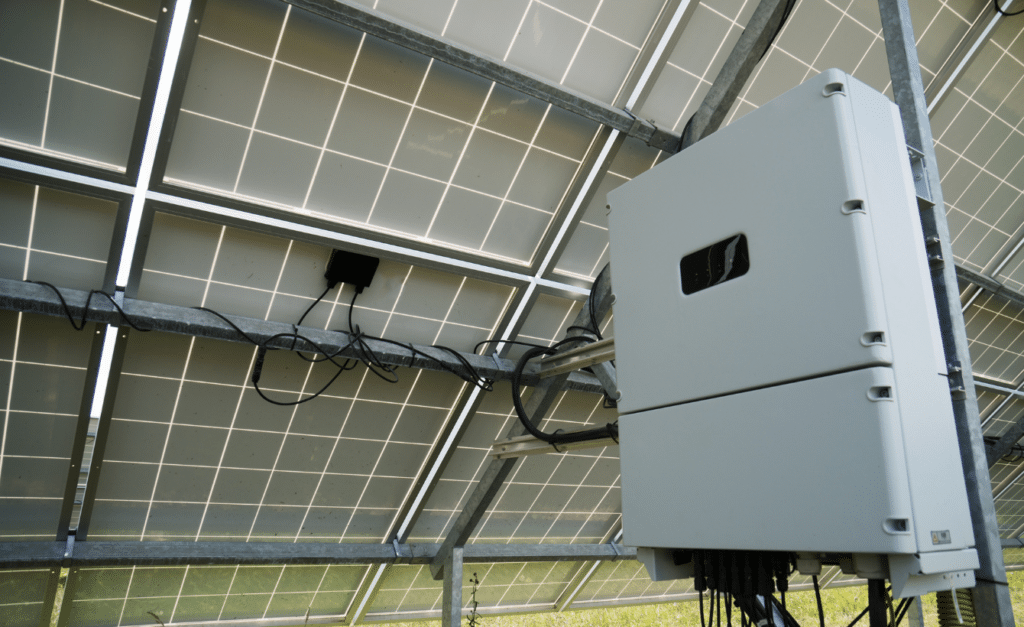
How Do I Know If My Solar Battery Is Bad? Simple Test
Wondering if your solar battery is on its last legs? It’s not always obvious, but there are clear signs to look out for.
This guide will show you how to spot a weak battery early, avoid costly downtime, and keep your system running smoothly with simple checks and solutions.
How do I know if my solar battery is bad?
Your solar battery is bad if it drains quickly, takes too long to charge, overheats, leaks, or shows consistent low voltage readings.
Key Takeaways
- Fast drain, slow charging, or frequent errors = failing solar battery.
- Overheating, swelling, or leaks are urgent warning signs.
- Test with a multimeter: 12V should read ~12.6V or higher.
- Heat, overuse, and old age are the main causes of failure.
- Replace if past lifespan or showing visible damage.
- Extend life by avoiding full drains, keeping it cool, and regular check-ups.
Why Solar Battery Health Matters

Your solar battery is the backbone of your system. If it’s weak, you’ll feel it in shorter run times, random shutdowns, and higher bills.
A healthy battery keeps your stored energy ready when you need it most, whether that’s a blackout or just offsetting peak rates.
Ignoring the warning signs? That’s like driving on bald tyres—risky and expensive in the long run.
Keep tabs on performance, replace when needed, and you’ll stretch both the life of your battery and the money in your pocket.
Common Signs Your Solar Battery Is Going Bad
Power Drops Faster Than Usual
If your battery used to last all night but now taps out before midnight, that’s a red flag. A healthy battery holds charge like a solid playlist, not one that skips halfway through.
Fix: Check the age of the battery. If it’s already near its lifespan, replacement might be smarter than repairs.
Takes Forever to Charge
When your panels are soaking up sun but the battery still crawls to 50%, you’ve got trouble. It’s like waiting on that one friend who’s always “five minutes away.”
Fix: Clean your panels, inspect wiring, then test the battery. If charging speed doesn’t improve, the cells are probably wearing out.
Overheating or Swelling
A battery that feels hotter than your laptop on Netflix marathon mode is dangerous. Swelling or bulging is a clear SOS, not just a cosmetic issue.
Fix: Stop using it immediately. Call a pro and get it tested or replaced. Overheating risks fire hazards, so don’t push your luck.
Weird Noises or Smells
Buzzing, hissing, or a funky odour? That’s not ambience, that’s damage. A failing battery sometimes leaks gases or reacts poorly inside, and your nose picks it up before your eyes do.
Fix: Ventilate the area, shut the system down, and call a technician. Don’t try to “ride it out.”
Frequent System Warnings
If your inverter keeps flashing errors or your app notifications look like spam, the battery’s waving the white flag. A healthy setup runs quietly in the background, not like a needy ex blowing up your phone.
Fix: Update firmware first. If errors keep coming back, get the battery tested under load.
Visible Leaks or Corrosion
White crust, liquid stains, or rust on the terminals mean the chemistry inside is breaking down. Think of it like sneakers falling apart at the seams—time’s up.
Fix: Clean corrosion with baking soda and water as a temporary move. Long-term, budget for a new battery.
Causes of Solar Battery Failure
Solar batteries don’t just quit out of nowhere. Most failures come down to a few usual suspects, and the good news is you can avoid them with the right care.
The biggest killer is overcharging or deep discharging. Push your battery too hard, too often, and you’re shaving years off its life. That’s why having a proper charge controller is a must, not just a nice-to-have.
Heat is another silent enemy. If your battery is sitting in a garage that feels like an oven, expect performance to dip fast. Keep it in a cool, ventilated space to stretch its lifespan.
Then there’s plain old age. Even with perfect care, most batteries only last a set number of cycles. Knowing the signs of decline helps you swap them out before you’re left in the dark.
How to Test Your Solar Battery’s Health
First thing, grab a multimeter. It’s the quickest way to check voltage and see if your battery’s holding charge. A healthy 12V battery should sit around 12.6 volts or higher.
Next, run a load test. Hook up a device you normally power and watch if the voltage drops fast. If it tanks quickly, your battery’s struggling.
Some charge controllers come with built-in diagnostics, which can save you the hassle. Check those readings, and if numbers look shaky, it’s time to act.
Bottom line? Consistent low voltage or rapid drain means your battery’s on its last legs. Better to swap it now than get caught with no backup when you need it most.
When to Repair vs Replace
If your solar battery is just losing charge faster than usual, a repair or maintenance check could keep it alive a little longer. Think loose connections, worn cables, or a quick rebalancing.
But if the battery can’t hold power overnight, swells up like a bad protein shake, or is already past its expected lifespan, replacement is the smarter play.
Repairs might buy you time, but a fresh battery gives you reliable energy and peace of mind without the constant “will it die today?” stress.
Tips to Extend Solar Battery Life

-
Avoid full drains: Don’t let your battery hit 0%. Keeping it above 20% is the cheat code for longevity.
-
Charge smart: Use a quality charge controller. It’s like having a bartender who knows when to stop pouring.
-
Keep it cool: Heat kills batteries faster than bad Wi-Fi. Shade and airflow matter.
-
Regular check-ups: Clean terminals and look for corrosion. A quick wipe saves a pricey replacement.
-
Balanced use: Don’t overload it with too many gadgets at once. Spread the demand and keep the flow steady.
Frequently Asked Questions
1. How long does a solar battery last?
Most last 5–15 years. Heat, usage, and care play a big role.
2. Can I test my battery at home?
Yes. Check voltage with a multimeter or monitor performance dips.
3. What’s the biggest red flag?
If it drains way faster than it charges, your battery’s waving the white flag.
Conclusion
Spotting a bad solar battery isn’t rocket science. If you’re seeing weak charge, fast drain, or inconsistent power, it’s time to act.
A quick check with a multimeter or a pro can save you from bigger headaches. Stay sharp, swap it out when needed, and your solar setup keeps running like a smooth playlist on repeat.

Leave a comment